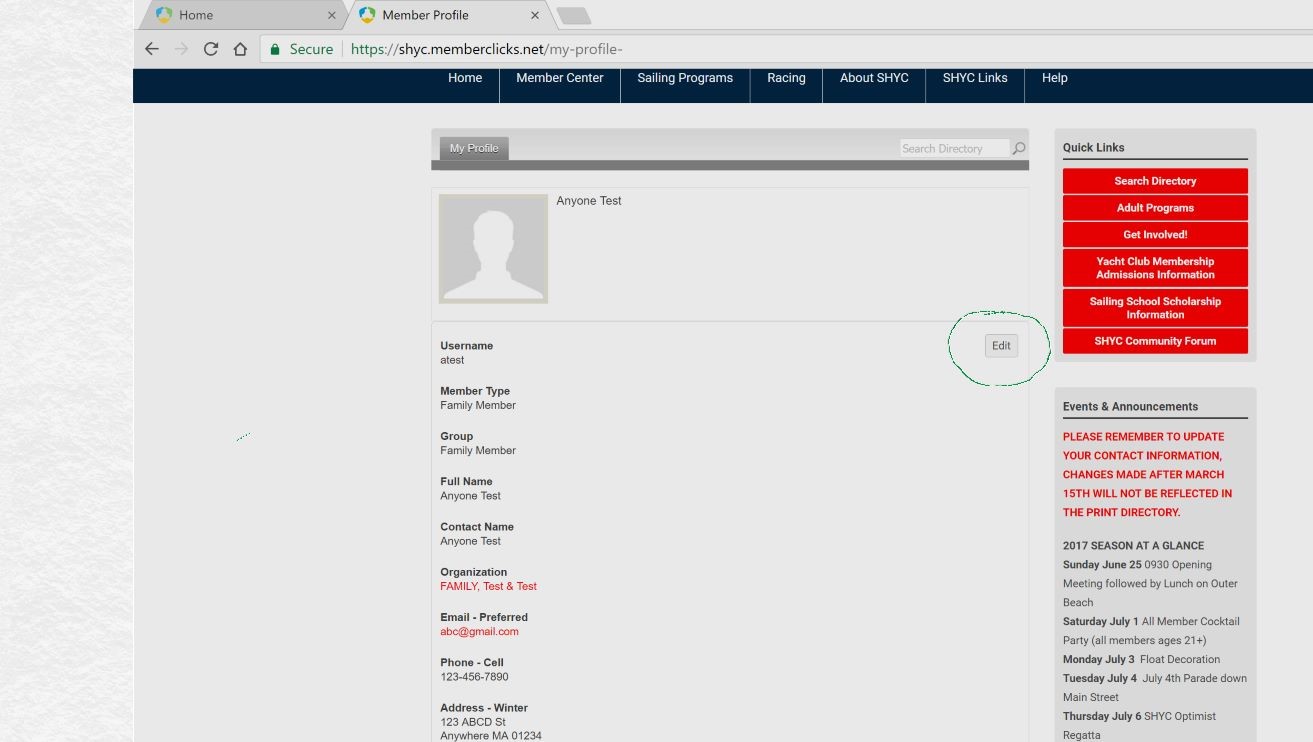|
To update a whole Household's information, click your "Organization's Name" to view and edit your Organization (Household) Profile. To edit an individual's profile, click "edit" and update your information, don't forget to click "Save": NOTE that between March 15th and May 15th, all profile changes must be made through this link and that changes made after March 15th may not be reflected in this year's print directory (though we will try our best to get all the recently updated information in).
For help adding pictures to your profile(s), please contact SHYC Tech |